Request for Financing#
To enlarge any images in this document, right click on the image and open in a new tab.
Once a supplier has successfully uploaded it’s invoices to the platform, it can then request financing for selected invoices.
To request financing for your receivable invoices, click on Invoices and click on Receivables (Fig 1), then you will be navigated to Fig 2.
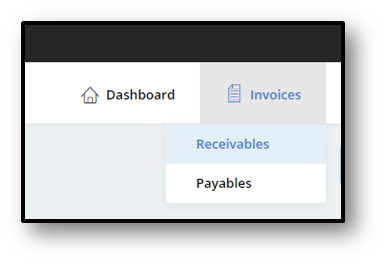
Fig 1 - Invoices
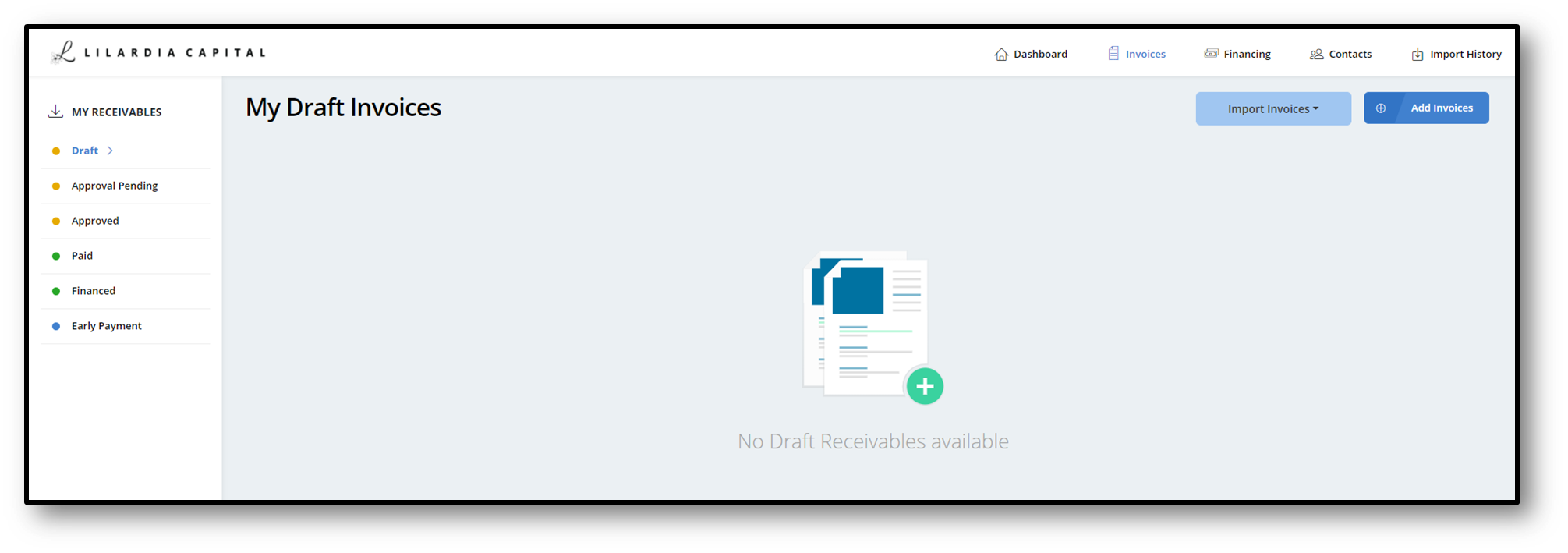
Fig 2 - Receivables
Click on Approved, then all the approved invoices will be displayed (Fig 3). Select the invoice which you need financing and click on the invoice record, then you will be navigated to Fig 4. In Fig 4 you will be able to see the financing schemes which you are eligible for request financing.
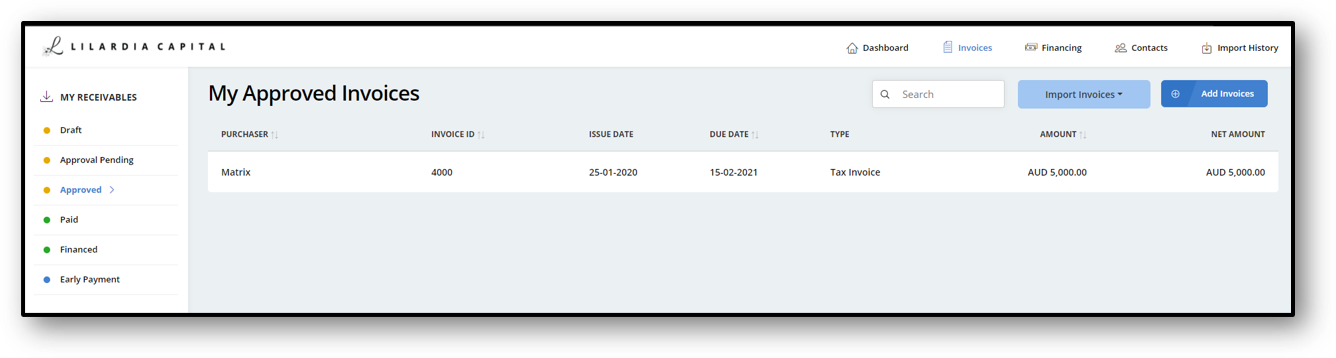
Fig 3 - Approved Invoices
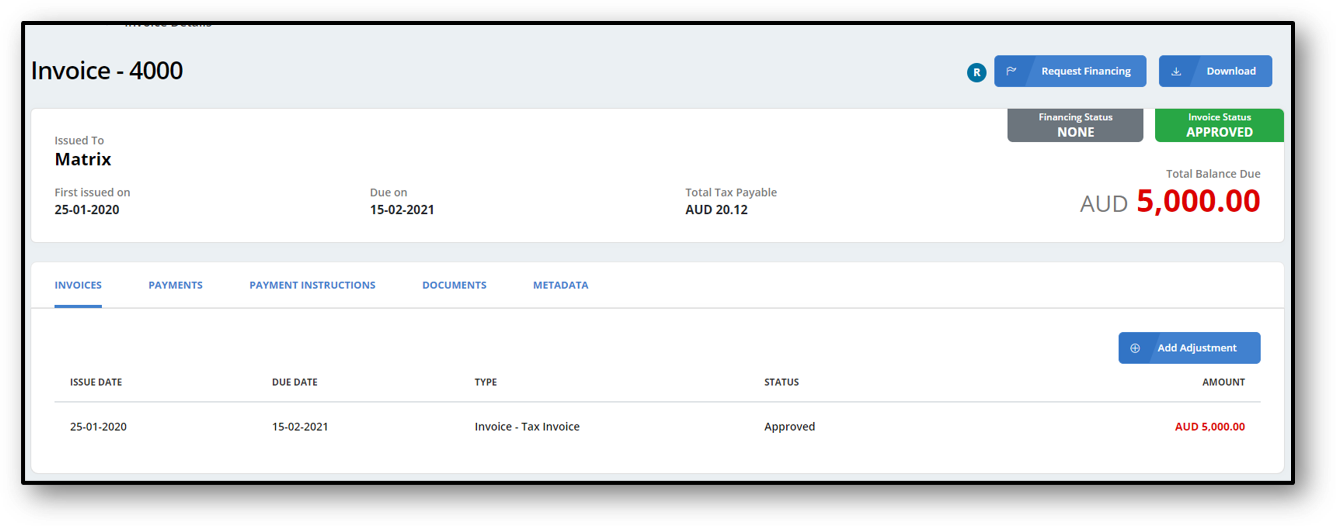
Fig 4 - Invoive
Click on the Request Financing (Fig 4) and confirm the early payment (Fig 5), then the invoice will be moved to Fig 6.
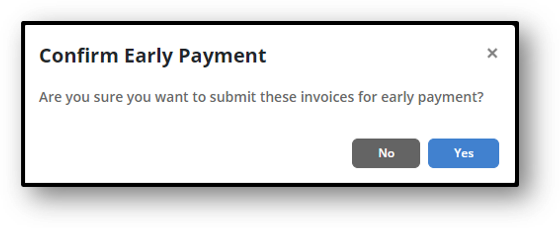
Fig 5 - Confirm
Click on the invoice record, then you will be navigated to Fig 7.
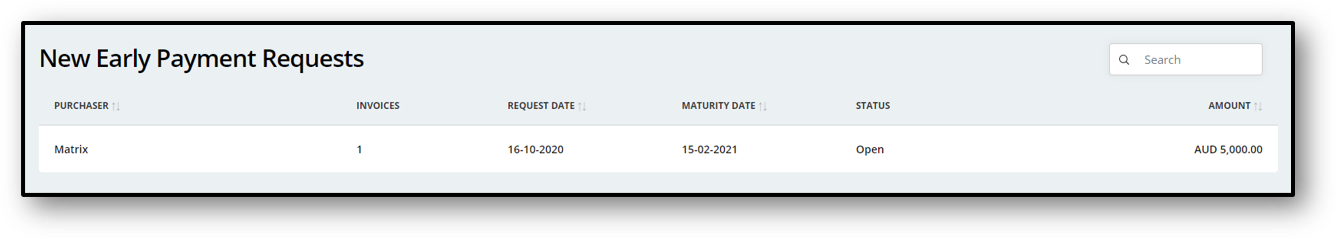
Fig 6 - New Early Payment Request
In here you will be able to see all the offers available for your invoice along with the financing offer details. Select the offer (R = Reverse Factoring Offer) you wish to proceed and click on Accept Offer. Then you will be navigated to the Fig 8.
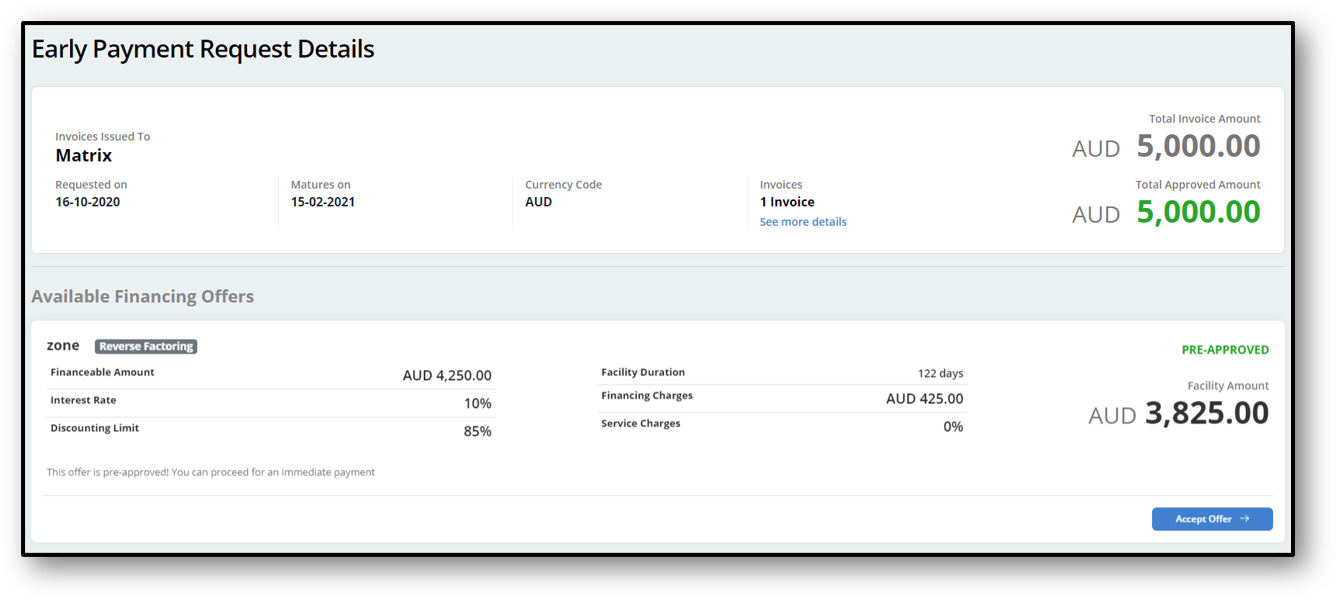
Fig 7 - Available Offers
Click on Proceed, then you will be navigated to Fig 9.
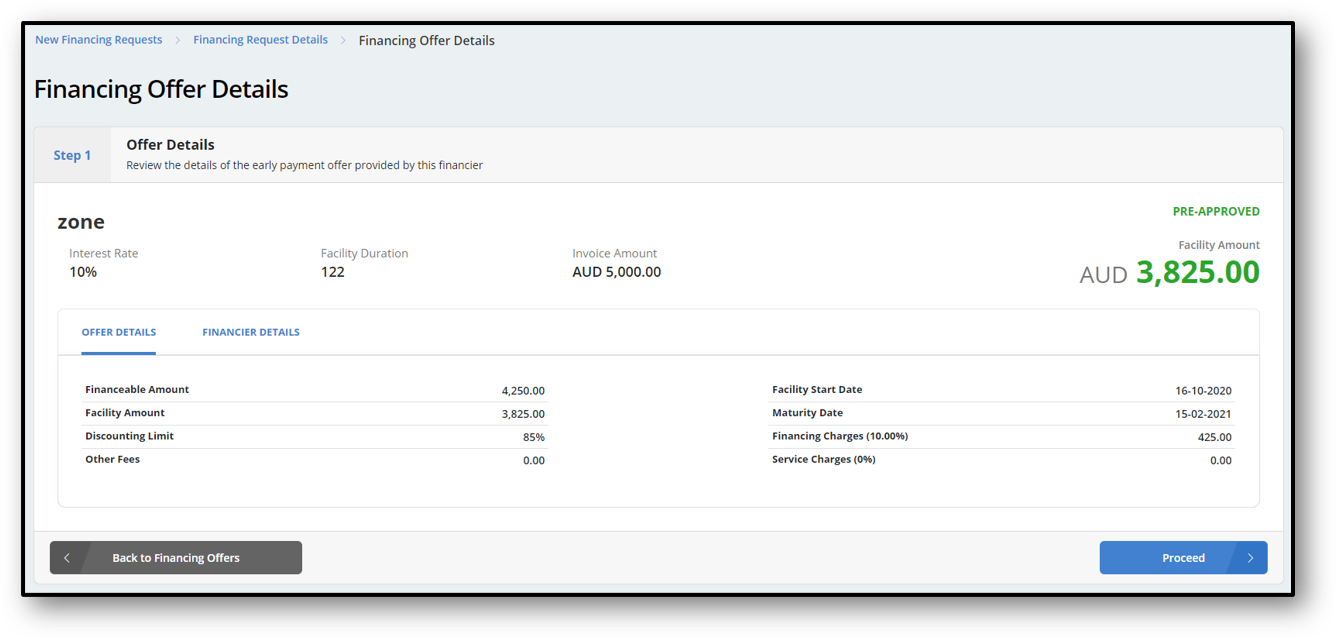
Fig 8 - Step 1
Read the terms and conditions carefully and accept the same, then you will be navigated to Fig 10.
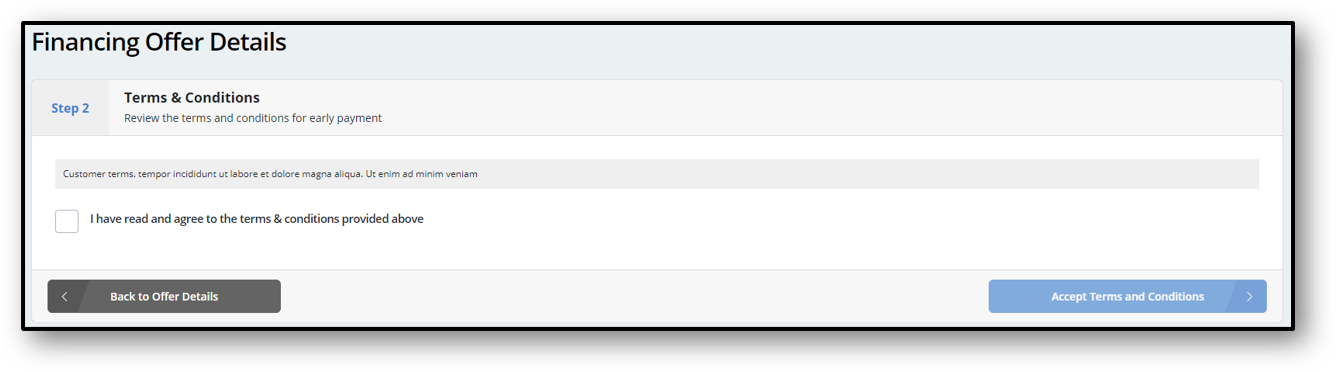
Fig 9 - Step 2
Click on Initiate Early Payment, then the offer financing wizard will be completed and you will be navigated to Fig 11.
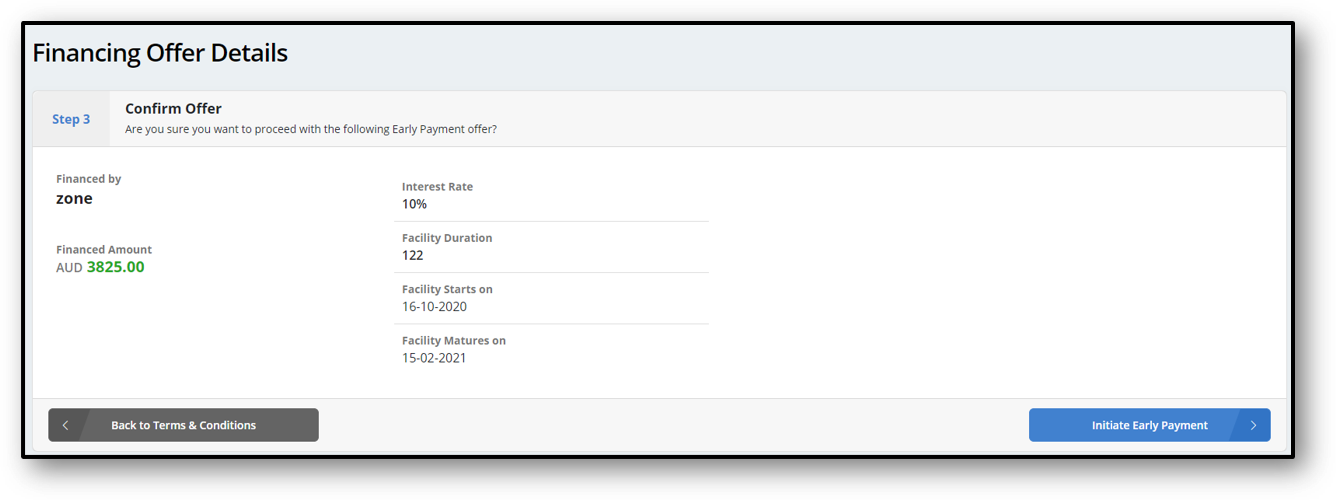
Fig 10 - Step 3
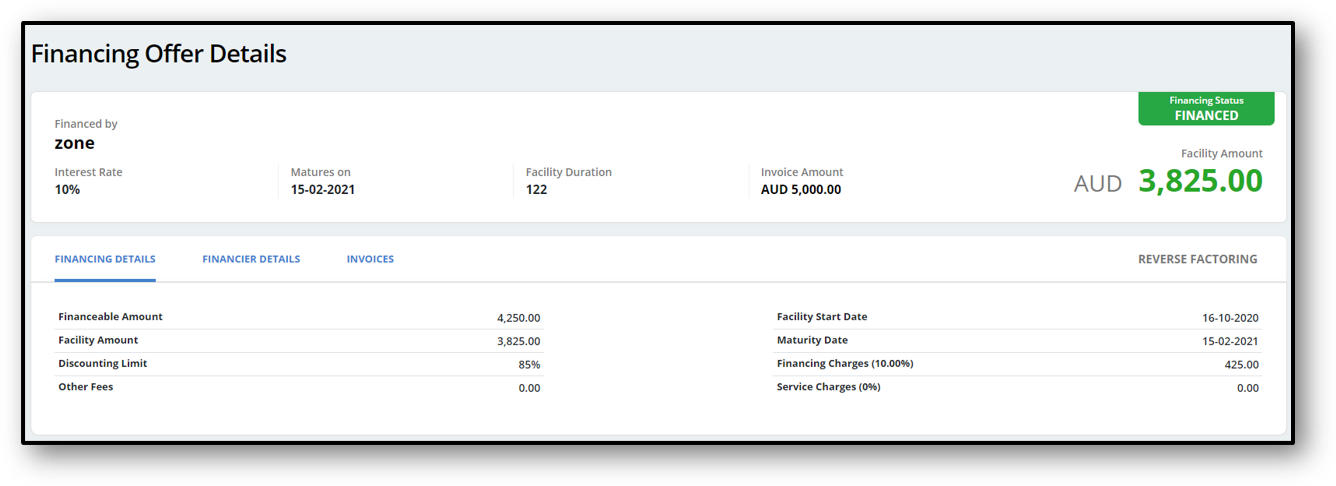
Fig 11 - Financing Offer Details
To check the payment instructions, click on Invoices, click on Receivables (Fig 12) and click on Financed (Fig 13), then you will be navigated to Fig 14.
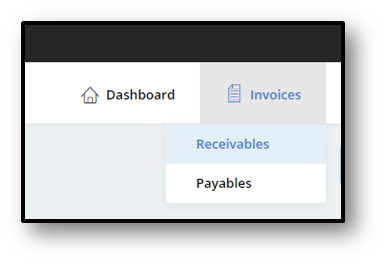
Fig 12 - Invoices
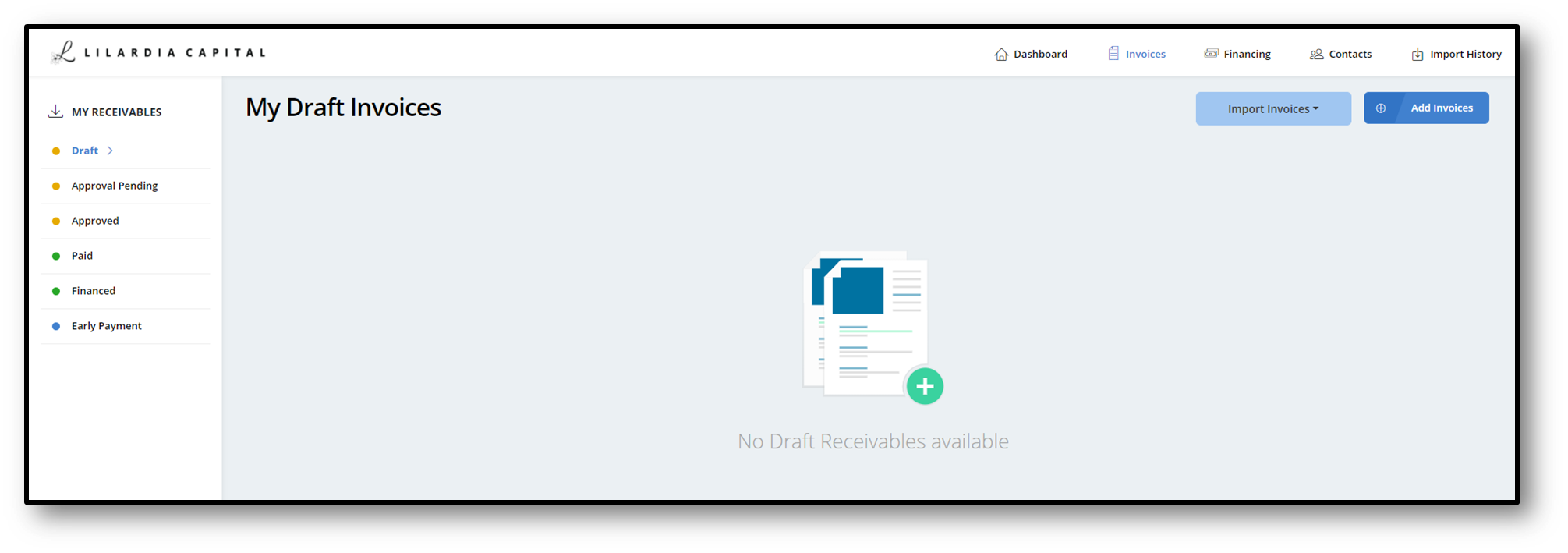
Fig 14 - Receivables
Click on invoice record, which you have initiated early payment recently, then you will be navigated to Fig 15. Click on Payment Instructions tab, then you will be navigated to Fig 16.
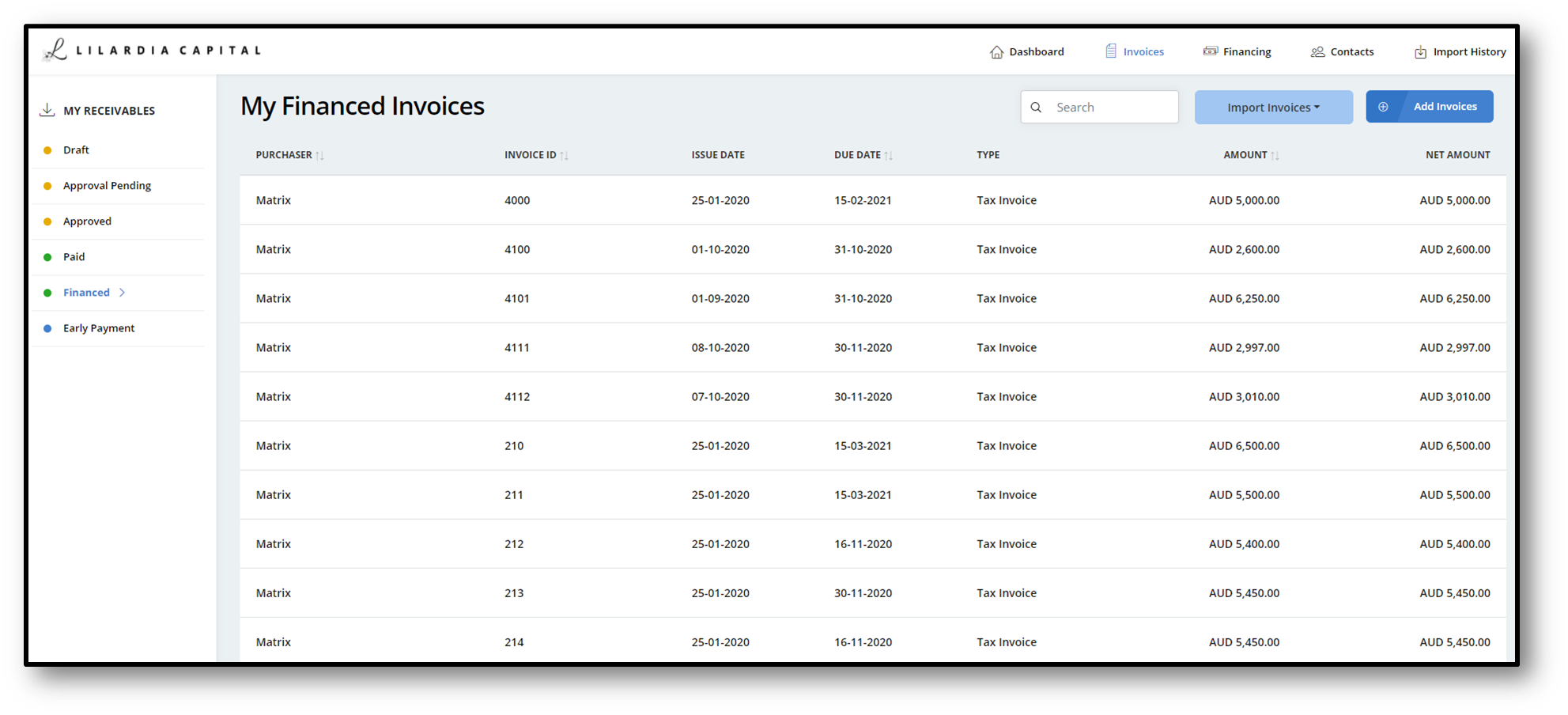
Fig 14 - Financed Invoices
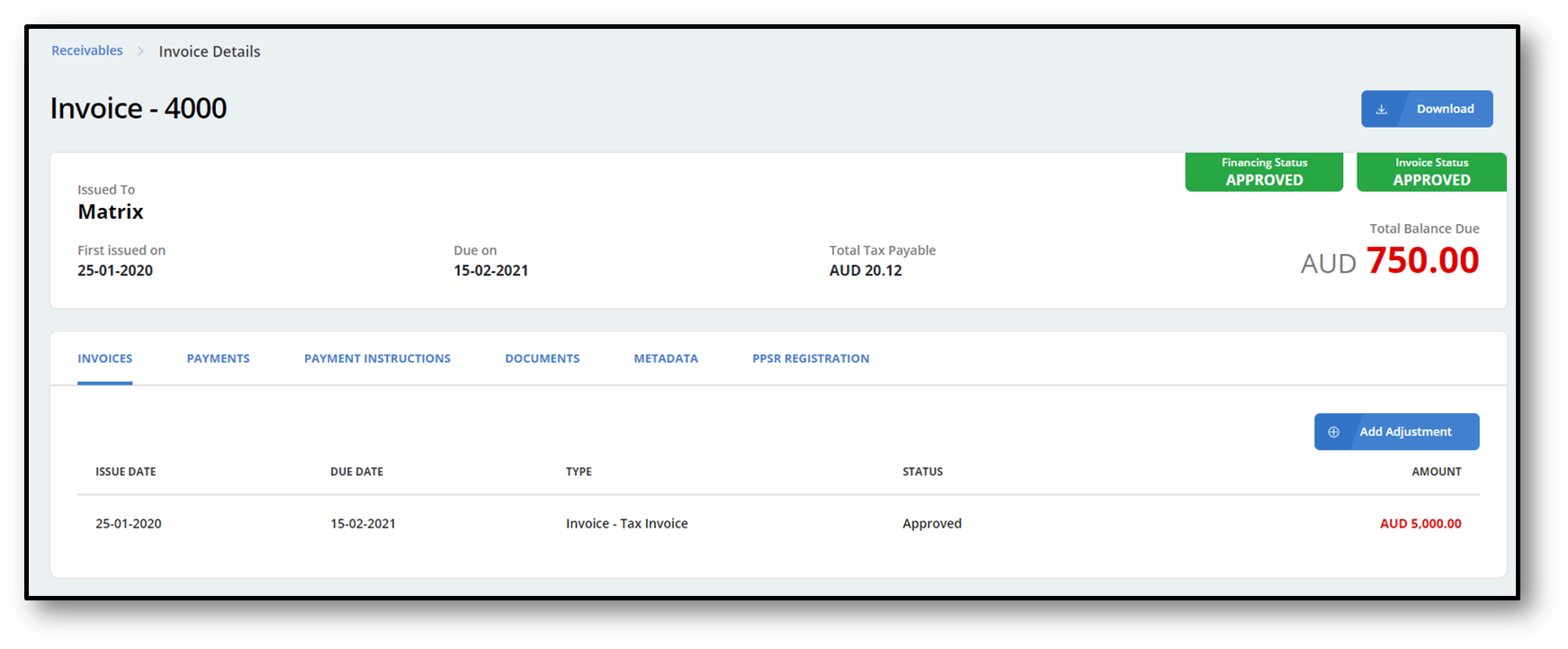
Fig 15 - Financed Invoice
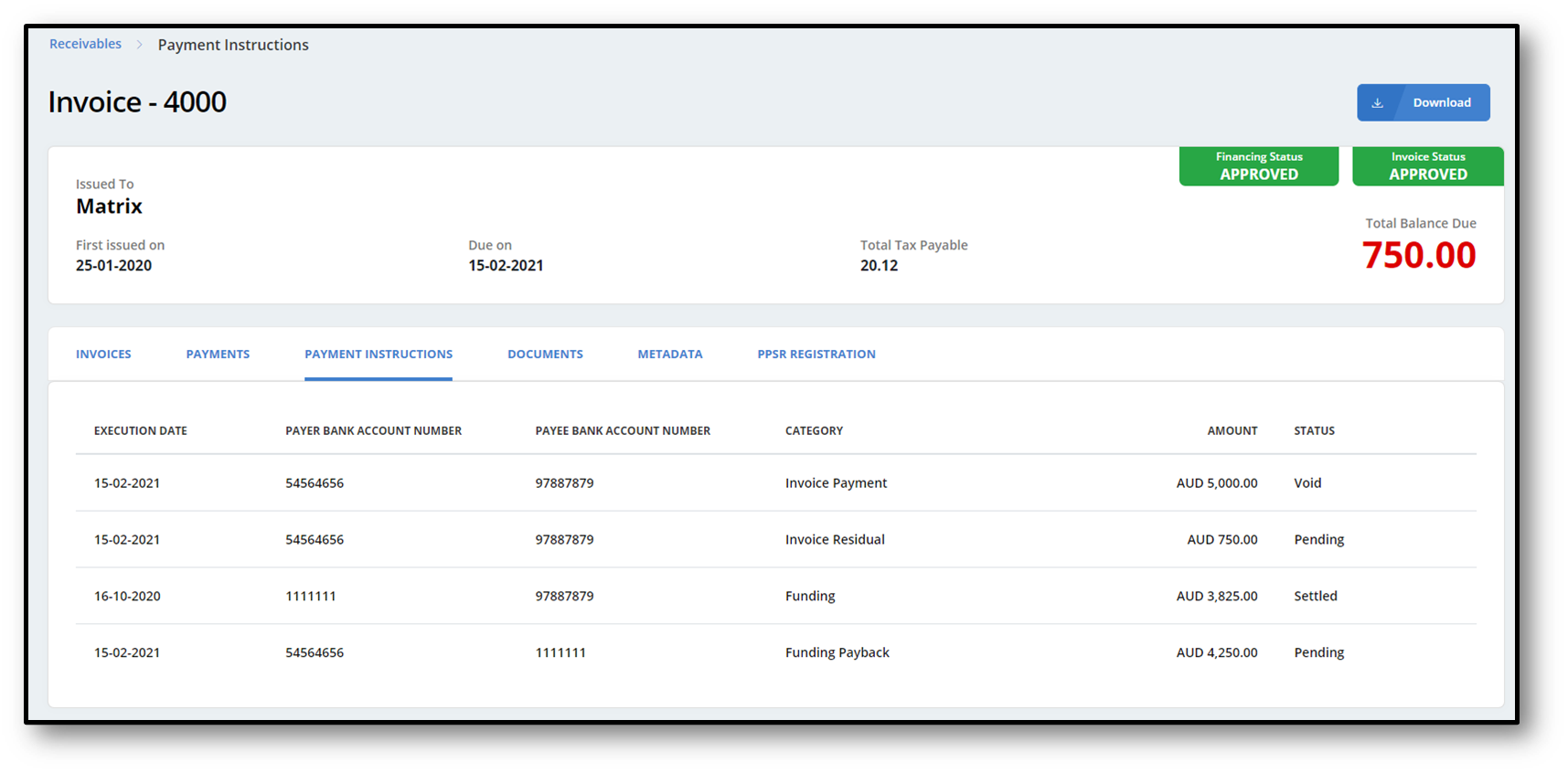
Fig 16 - Payment Instructions