Financier Verification#
Platform provides the following Financier Verifications,
To enlarge any images in this document, right click on the image and open in a new tab.
Entity Check#
The platform performs verification of an invited party, be they a Financier, Purchaser or Supplier.
For financier's, company registration number will be validated via an external source. Entity checking can be done at any time, by clicking the Run New Assessment button.
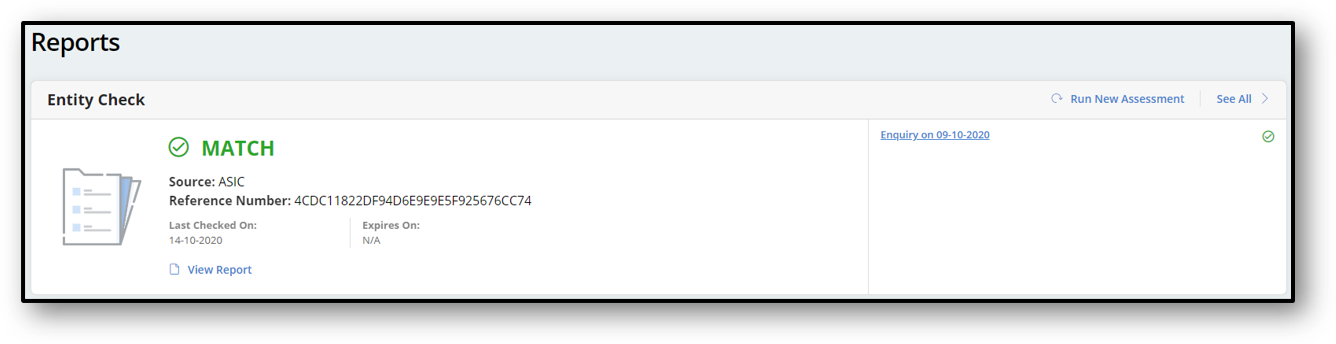
Fig 1 - Entity Check Result
KYC Check at an Entity Level#
This will validate the customer's risk level
Corporate check will validate the company’s profile whilst Individual check will validate the business associate within the company.
Click on Run New Assessment (Fig 1), select the initiation type as Corporate/ Individual (Fig 2) and click on Initiate Assessment then the basic risk level will be analyzed and displayed (Fig 3).
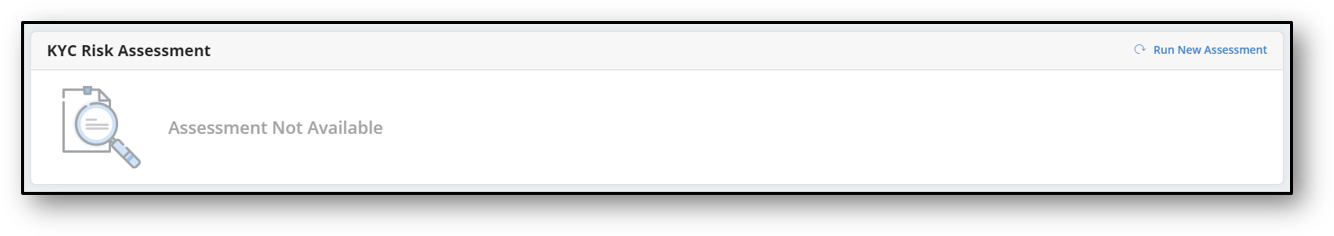
Fig 1 - Run New Assessment
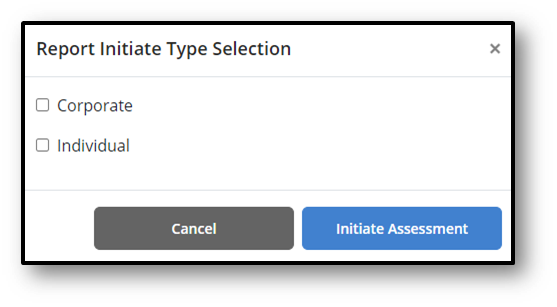
Fig 2 - Select type
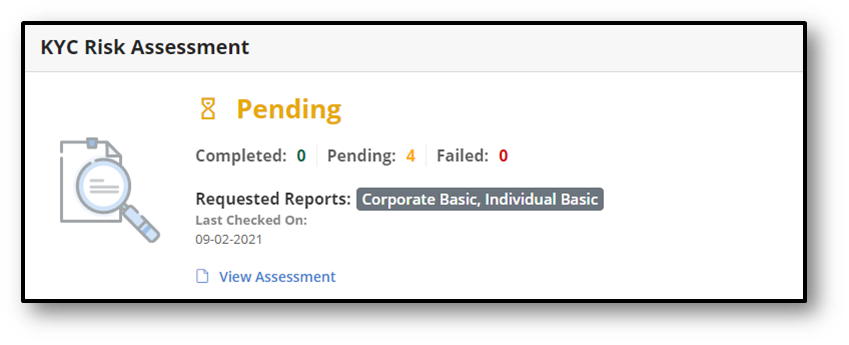
Fig 3 - KYC Basic Check Result
To collect the basic corporate report, click on View Assessment (Fig 3) then you will be navigated to Fig 4. To view the report, click on collect assessment.
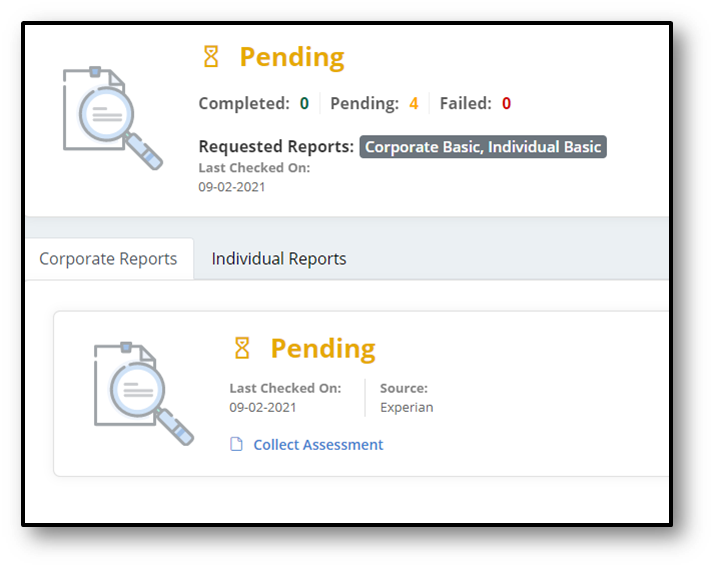
Fig 4 - Collect Corporate Report
To collect the basic individual report, click on the individual tab then you will be navigated to Fig 5. To view the report, click on collect assessment.
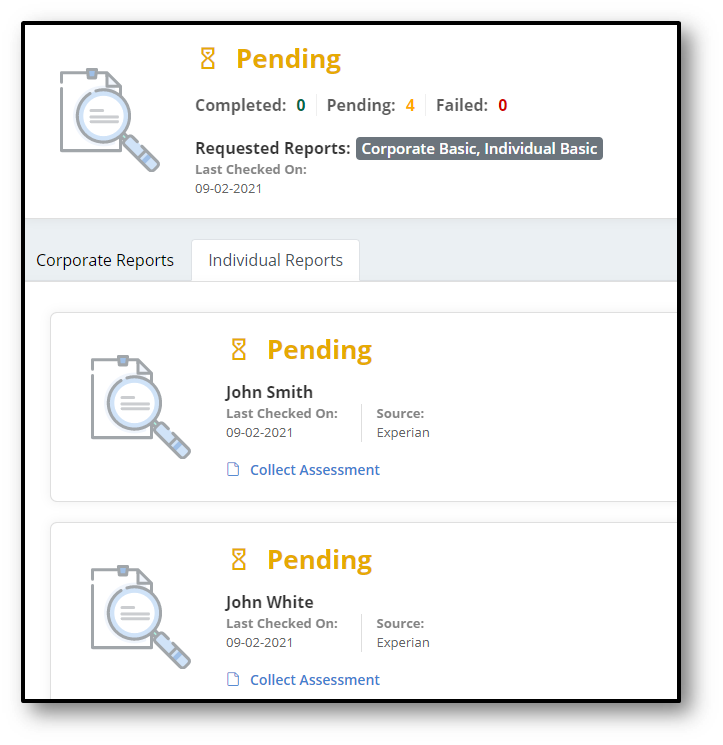
Fig 5 - Collect Individual Report
Credit Check(s)#
This will check the credit worthiness of the company. Click on Run New Assessment (Fig 1) and click on Collect Assessment (Fig 2) then it will check the company’s credit worthiness with the external source (Experian) and display the score as well as the rating (Fig 3).
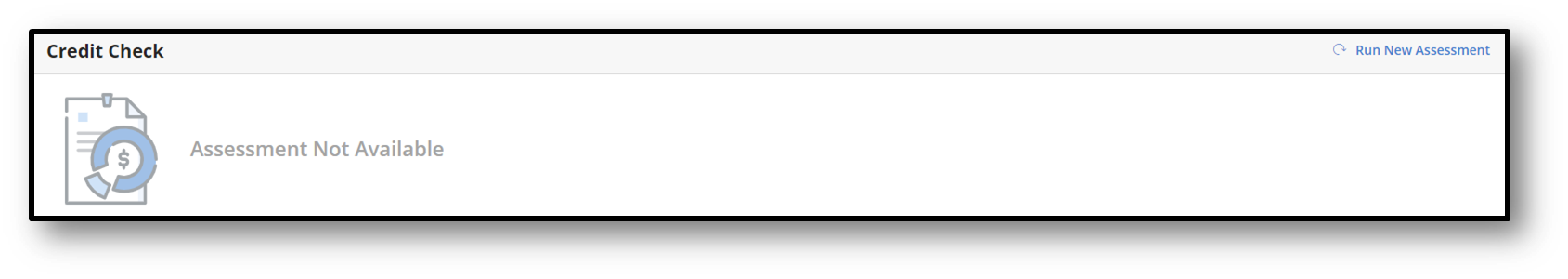
Fig 1 - Run New Assessment
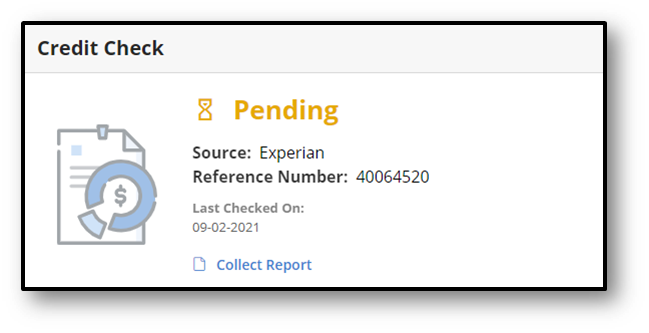
Fig 2 - Collect Report
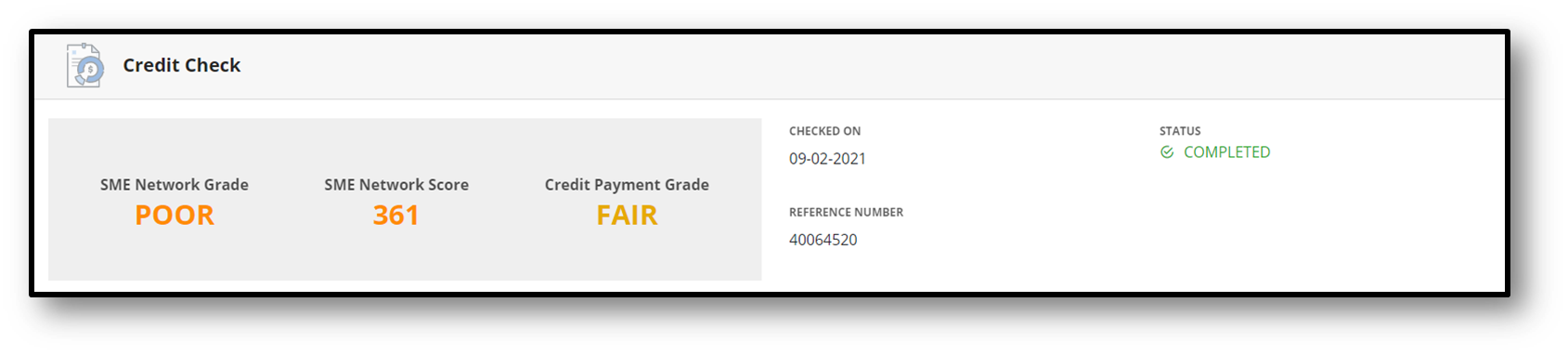
Fig 3 - Credit Check Report